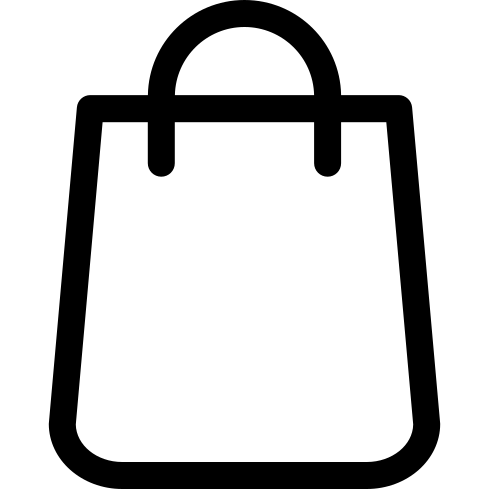A good 510-thread battery can be surprisingly affordable, but that doesn’t mean it’s cheap. A good vape pen can last a very long time if you treat it right – and if you want a vaporizer to last as long as it can, you need to take care of the battery cell. In this article, we’re going to explain how to do it.
Caring for a vape battery begins with learning how to charge it properly – and the most important aspect of that is understanding why following the correct charging procedure is so important. That’s where we’ll begin.
Why Is It So Important to Charge a 510-Thread Battery Properly?
The reason why it’s so important to use the correct procedure when charging a 510-thread battery is because it’s what’s best for your safety and for the longevity of the battery itself. All lithium-ion batteries are designed to charge within certain voltage and amperage ranges, and charging a battery outside the recommended specifications can cause the cell’s internal temperature to become elevated. That’s potentially unsafe because a battery can potentially catch fire if it overheats. Even if that doesn’t happen, though, elevated temperatures will shorten a battery’s lifespan by causing it to lose its capacity more quickly.
Charging a 510-thread battery properly means using the correct charging equipment in the correct way to ensure that the cell remains within a moderate temperature range at all times. A lithium-ion cell will retain its maximum capacity for as long as possible if the battery spends most of its time at room temperature.
How to Charge a 510-Thread Battery Safely
Here are the steps to charge a 510 thread battery:
1. Connect the charging cable to your vape pen via the USB port or threading.
2. Use only approved wall adapters, avoiding high-current ones for smartphones or tablets.
3. Look for the light on the battery or charger to confirm the charging process has begun.
4. Expect most vape batteries to charge fully within one to two hours, with a change in the light signal.
5. Never leave your vape pen battery unattended while charging, especially overnight or when leaving the house.
Depending on its design, a vape pen battery will charge in one of two different ways. Either the charger will screw directly into the 510 threading, or it’ll connect to a USB port on the battery. Start by connecting the charging cable to the battery via the USB port or the threading. To begin the charging process, connect the charger to your computer’s USB port.
When you charge a 510 vape battery, you should never use a wall outlet adapter unless you’re certain that it’s approved by the device’s manufacturer. Some wall adapters – particularly ones designed for smartphones, laptops and tablets – use higher currents for rapid battery charging. Those devices have specialized circuitry that manages the high-speed charging process without causing the battery cells to overheat. Vaporizers, however, are designed for lower-speed charging.
When you connect a 510 battery to a power source, a light on the battery or charger should immediately turn on to indicate that the charging process has begun. Most vape batteries charge fully in one to two hours. When the battery is fully charged, the light will usually change color or turn off.
Aside from making sure that you always use an approved power source, the next most important thing to remember about charging vape batteries is that you should never charge any lithium-ion battery unattended. When you charge any battery, there’s always a small chance of a problem occurring – and if that happens, you need to be there to handle it. Don’t ever charge a vape pen battery if you’re going to be sleeping or out of the house.
What Should You Do if Your 510 Battery Isn’t Charging?
What should you do if you connect your 510-thread battery to a power source, and it doesn’t charge? In that case, you’re in luck. Elsewhere on this site, we have an entire guide devoted to troubleshooting a vape pen that isn’t working. In this article, though, we’ll get you started with a few steps that can help you get your vape battery charging again.
Clean Your Device
If you have a vape battery that uses the 510 thread for charging, start by making sure that the threading is completely clean. If a vape cartridge leaks and contaminates your battery’s threading, the battery may not charge and might not actually work at all. Remember: the most important thing is that the charger’s contact needs to make a solid connection with the pin in the center of the battery’s threading.
To clean the 510 threading of a vape battery, you’ll need some cotton swabs and rubbing alcohol. Dip a cotton swab in the alcohol and blot it a few times to remove most of the liquid. Twirl the cotton swab in your device’s threading while pushing down lightly to dissolve the residue from your vape oil. Repeat this process with fresh cotton swabs until a swab comes out clean. Finish with a dry cotton swab to remove any remaining liquid and allow the battery to dry completely before trying to charge it again.
If your vape battery charges through a USB port, you should also make sure that the port is completely clean if the battery isn’t charging. If dust or pocket lint is stuck in the port, it’ll prevent the charger from making a good connection. Use a toothpick to clean your device’s charging port.
Try a Different Power Source
If your vape battery still doesn’t charge after cleaning the USB port or threading, the next thing that you should do is try a different power source. Remember that unless you have a wall charger that you’re certain is approved by the device’s manufacturer, you should always charge a 510 battery through your computer’s USB port. If the battery still doesn’t charge, try using a different computer or a different USB port on the same computer.
Try a Different Charging Cable
If you’re still unable to charge your battery after following the troubleshooting steps above, it’s likely that the charging cable has a problem. It’s very common for USB cables to develop frayed wires and other internal faults when they’re connected and disconnected every day – and if that’s the case for the cable that you’re trying to use, replacing the cable will resolve the issue. If your 510 battery begins charging correctly with a new cable, discard the old cable to avoid using it again accidentally.