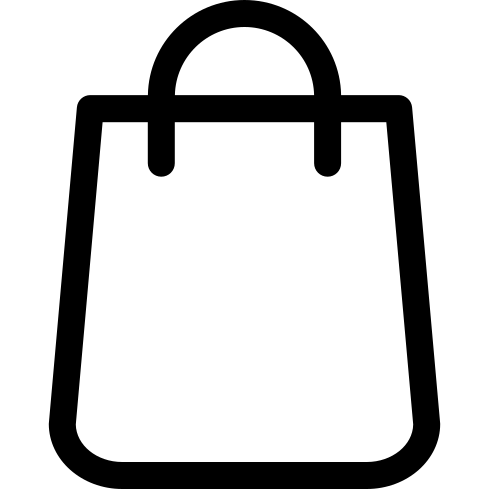Modern vape pens are extremely reliable devices. Every time you puff on your device, you expect a vapor cloud that’s big, flavorful and satisfying – and that makes it all the more surprising when your vape pen isn’t working. What are you supposed to do if your vape pen isn’t hitting or isn’t charging – especially if the instruction manual assumes that you’ll never have a problem and doesn’t provide much in the way of troubleshooting advice?
In this article, we’re going to help you get your vaping experience back on track. From a vape pen that isn’t charging to a device that produces a burnt flavor or isn’t hitting at all, we’ll explain how to fix the most common vape pen problems that you might encounter.
My Vape Pen Isn’t Hitting
Charge and Unlock Your Device
If your vape pen stops hitting, you should first check to make sure that the device isn’t locked or turned off. If your device has a locking function, you can unlock it by pushing the fire button either three or five times quickly depending on the device’s design. If your vape pen still isn’t hitting, charge the battery fully – and if the battery doesn’t charge, scroll down to troubleshoot that issue.
Clean the Threading and Replace the Cartridge
Is your vape pen still not working after a charge? Remove the atomizer or cartridge from the device and check to see if oil or e-liquid has leaked into the threading. Your vape pen won’t work if the pin in the threading doesn’t make a solid connection with the pin at the bottom of the cartridge. You can clean both with a cotton swab. If that doesn’t work or your device isn’t dirty, try connecting a different cartridge to your device.
Check for an Error Message or Blink Code
In many cases, a vape pen has an indicator such as a display or an LED that can let you know what’s happening when the device isn’t working. Check your device for an error message or blink code. The device’s instruction manual should explain what the message or code means and provide some troubleshooting advice that can help you resolve the issue. If you’ve tried all of the steps in this article and your vape pen isn’t hitting and isn’t displaying an error, it may be necessary to replace the device. If you purchased your device here and it is still under the original warranty, contact us for assistance.
My Vape Pen Isn’t Charging

Use the Correct Charging Equipment
If your vape pen isn’t charging, the first thing that you should do is make sure that you’re using the correct charging equipment. Unless a wall adapter came with your vape pen, you should charge it only by connecting it to your computer. Don’t attempt to charge your vape pen with a third-party wall charger because the charging current may be too high for your device’s battery. If your vape pen still isn’t charging, it’s possible that the USB cable you’re using has structural damage; try a different cable.
Clean the Cable and Charging Port
Do you usually carry your vape pen in your pocket? Dust and pocket lint can potentially collect in your device’s charging port, preventing a good electrical connection between the device and the charging cable. If your device’s charging port is contaminated with dust or lint, you can remove it with a toothpick. If the charging cable is dirty, clean it in the same way.
Replace the Battery
If all else fails – and your vape pen has a removable battery – you should try replacing the battery. If the device charges as normal, it’s likely that the original battery has reached the end of its life. If your device has a permanent battery and you’ve been using it for a while, it may be necessary to replace the vape pen.
My Vape Pen Is Leaking

Don’t Puff Too Hard
One of the most important things to know about using vape cartridges is that many of them have very tight airflow characteristics. When you use a small vape cart, you need to puff very gently. If you don’t, you could actually suck e-liquid or vape oil out of the wick, flooding the coil. If that happens, the cartridge will leak from the bottom.
Use the Right Tank or Cartridge for the Job
The next thing to know about using a vape cartridge effectively is that a cartridge designed for thick oils may not perform ideally with a very thin e-liquid. Are you using a cartridge intended for oily or waxy concentrates and filling it with a thin propylene glycol-based e-liquid? You might experience a little leaking in that case.
My Vape Pen Tastes Burnt
Prime Your Cartridge Correctly
If your vape tastes burnt, the most likely reason is that you started vaping immediately after filling the cartridge. Some oil-based concentrates are extremely thick and viscous, and it takes time for a thick oil to absorb into a vape cartridge’s wick. If you start vaping before the oil is absorbed, the atomizer coil won’t have anything to vaporize. The coil will begin to glow red and emit an extremely harsh flavor. To prevent that from happening, wait several minutes before you start vaping after filling a new cartridge for the first time.
Replace an Old Cartridge
The second most common reason why a vape pen produces a burnt flavor is because the cartridge is simply old. Over time, the resins and unfiltered solids in your vape oil will leave a residue on the coil in your vape cartridge. Eventually, the residue will become so thick that it ruins the cartridge’s flavor. At that point, you’ll need to replace the cartridge.
Soften Wax Before Taking a Big Puff
If you’re using a wax atomizer, it’s important to remember that the correct technique for vaping waxy concentrates is completely different from the technique of using a cartridge designed for oil or e-liquid. You can’t just put a big piece of wax on a coil and start vaping; you need to soften the wax and let it soak into the coil first. Use your vape pen’s button to pulse the coil several times and soften the wax before you take your first deep puff. If you’re using a puff-activated vape pen, you can pulse the coil by puffing lightly without inhaling.