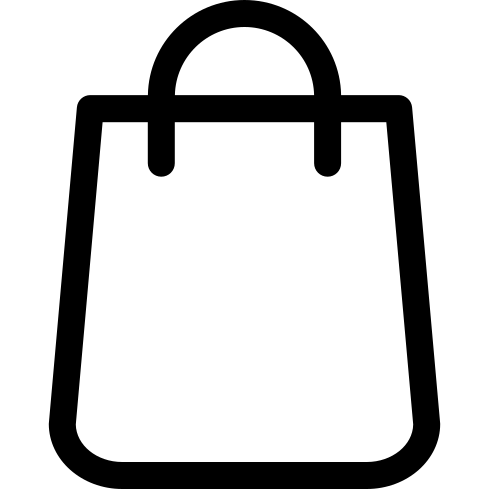A 510-thread battery for vape cartridges usually has a very simple design for maximum portability and user friendliness. For simplicity’s sake, a vape pen with this design usually doesn’t have a screen or any other type of display. Instead, it’s more common for a compact vape pen to have an indicator light either built into the fire button or located somewhere else on the device. That’s great for simplicity, but it might not be ideal for you if you’re new to vaping because if your vape pen isn’t working, the only thing it can do is flash. It’s up to you to interpret what the flashing means and fix the problem.
So, is your vape flashing and not working? We’re here to help. Reading this article, you’re going to learn the answers to the following questions:
- Why is your vape pen flashing green?
- Why is your vape pen flashing white?
- Why is your vape pen flashing red?
- Why is your vape pen flashing red while charging?
Let’s dig in and get your vape pen working again. Before we begin, though, here’s an important note. When your vape pen flashes, the number of blinks indicates what the error is. Although we can generalize about the number of blinks and what error that might indicate, the number of blinks and the error indicated will vary depending on the design of your vape pen. To be completely certain why your vape pen is flashing and not working, you’ll want to reference the number of flashes in your device’s instruction manual and then return to this article to determine the appropriate troubleshooting steps.
Your Vape Pen Will Flash if You Exceed the Puff Limiter
The first thing you need to know about a flashing vape pen is that the blinking light doesn’t normally indicate an actual problem. The most common reason why a vape pen will flash is because you’re taking very long puffs and exceeding your vape pen’s puff timer. A vape pen will allow you to puff for several seconds at a time, and then it’ll cut off and blink. That’s to ensure that the device won’t overheat during a heavy vaping session. If you’re constantly triggering your vape pen’s puff limiter, it means that you need to start taking shorter puffs.
Your Vape Pen Will Flash If the Battery Is Dead
The second most common reason why a vape pen flashes and doesn’t work is because the battery is dead. In this case, most vape pens will blink 10 times. If your vape pen flashes 10 times and doesn’t work when you press the fire button, it’s very likely that the battery is dead. Connect the vape pen to your computer to charge the battery. Learn more about how to charge a 510-thread battery safely.
Your Vape Pen Will Flash if It Doesn’t Detect the Cartridge
If your vape pen blinks immediately when you press the fire button – and you’re certain that the battery is charged – it might mean that the vape pen doesn’t detect the connected cartridge or that the cartridge itself has a problem preventing it from working properly. In this case, a vape pen will usually flash three times when you press the fire button. Try these three steps to fix it.
- Unscrew the cartridge and reseat it. It’s possible that your vape pen isn’t detecting the cartridge because it isn’t screwed in fully.
- Remove the cartridge and check to see if your vape pen’s threading is dirty. If a vape cart leaks, oil could contaminate your device’s threading and prevent the cartridge from making a solid connection with the battery. You can remove the oil using a few cotton swabs moistened lightly with rubbing alcohol. Make sure that the threading is completely dry before using your vape pen again.
- Try a different cartridge. If you have dropped your vape pen on a hard surface, it’s possible that the cartridge has sustained damage. It’s also possible – though rare – for vape carts to have manufacturing defects. If you try a different cartridge – and it works – you know that the first cartridge has a problem. If neither cartridge works, there’s something wrong with your vape pen.
Your Vape Pen Will Flash if It Overheats
Now, let’s dig into the problem a little more deeply. What does it mean if your vape pen suddenly starts flashing in the middle of a long vaping session? If that happens, you should consider the environment in which you’re using your device. Many vape pens have internal temperature sensors. If your vape pen has a temperature sensor, it’ll shut down if it’s in danger of overheating. That might happen if you use your vape pen in direct sunlight or try to vape after leaving your device in a hot car for a while. Don’t store or use your vape pen in a hot environment. If you leave your device in a hot car accidentally, don’t use it until it’s had plenty of time to cool down.
Your Vape Pen Will Flash if the Output Current Is Too High
The simplest vape pens are often designed to operate at a single voltage regardless of the battery’s charge level. This design helps to ensure that you’ll enjoy consistent vapor production from the beginning to the end of your vaping session. If your vape pen operates at a single voltage, though, it’ll only work with small cartridges for oil vaping. If you connect the type of large glass tank that people typically use for nicotine e-liquids, the vape pen will flash and stop working because the wattage required to power the tank would exceed what the device’s small battery can safely deliver. If you have a small vape pen designed only for oil vaping, don’t attempt to use it with a large e-liquid tank.
Is Your Vape Pen Flashing Red While Charging?
If you’re here because your vape pen is flashing red while charging, we have some good news for you: That behavior is perfectly normal. When you connect your vape pen to your computer, the light should always flash to indicate that the battery is charging. When the light stops flashing or turns off, the battery is fully charged.