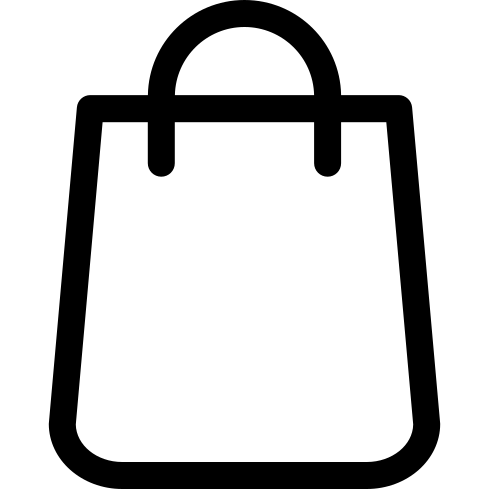How long does it take to charge a vape? The question sounds like a simple one, but the answer may be more complex than you think. How long a dab pen or vape pen takes to charge depends on the capacity of the device’s battery and the rate at which the battery charges – and it’s important to know how to charge a dab pen or vape pen properly if you want to do it without causing the battery to overheat and shortening the life of your device.
Reading this article, you’re going to learn what’s happening behind the scenes when you charge a vape pen or dab pen. You’re going to learn how to make sure that you’re always charging your device in a safe manner – and if your vape pen isn’t working, you’re going to learn how to identify whether the device may have reached the end of its usable life.
Key Takeaways
– Charging time for a vape pen depends on battery capacity and charging rate. Most vape pens, charged at 0.5 or 1.0 amps via USB, take about an hour or less to charge.
– Higher-capacity devices, like the Jetstream vaporizer (1,800 mAh), may take longer.
How Long Does It Take for a Vape to Charge?

Let’s start by answering the question that brought you here. How long does it take for a dab pen or vape pen to charge? The question depends on two things:
- The capacity of the battery, measured in milliamp-hours (mAh): A battery with a capacity of 1,000 mAh can deliver a 1,000-milliamp current – a 1-amp current, in other words – for one hour. It can deliver a 2-amp current for a half hour.
- The rate at which the battery charges, measured in amps: If a battery has a capacity of 1,000 mAh and charges at a rate of 1 amp, it takes one hour to charge. If the device charges with a 0.5-amp current, it takes two hours to charge.
A vape pen is designed for charging through a computer’s USB port. A USB port has the ability to deliver power at variable power levels and usually maxes out at 0.5 or 1.0 amps. When you connect your vape pen to your computer, the device’s charging circuitry – usually located on the vape pen’s logic board or sometimes built into the charging dongle – negotiates the correct charging current with the computer.
To determine how long your vape pen should take to charge, you simply need to know the battery’s capacity and its charging rate. You can usually find the charging rate on the charging cable or in the device’s instruction manual, and you can do some basic math to determine how long the charging process should take. A typical vape pen charges in about an hour or less, although some high-capacity devices like the Jetstream vaporizer – which has a battery capacity of 1,800 mAh – will take longer.
How to Charge a Vape Pen or Dab Pen

Charging a vape pen or dab pen is an extremely simple process. A modern 510-thread battery like the CCELL® Palm Pro will have a USB port and will include a USB cable for charging, whereas a stick-shaped device like the CCELL® M3 may include a charging dongle that screws directly into the device’s 510 threading. To charge your vape pen, you’ll simply connect one end of the charger to your device’s threading or USB port and connect the other end to your computer.
When a vape pen charges, its indicator light turns on, usually either by pulsing red or white or by glowing solidly. When the charging process is complete, the indicator light will do one of these three things.
- It’ll stop pulsing and glow a solid color.
- It’ll turn off completely.
- It’ll change color, usually from red to white or green.
When your vape pen or dab pen is done charging, you can remove it from your computer. There’s usually no need to worry about overcharging a vape pen, though, because the charging cycle ends automatically when the battery reaches its target voltage.
What to Do if Your Dab Pen or Vape Pen Isn’t Charging
The light on your vape pen should always turn on when you connect the device to your computer. If the LED doesn’t turn on, there’s a problem. Unless the LED itself is broken – which is extremely rare – your vape pen isn’t charging. You can usually fix a vape that isn’t charging by doing these three things.
- Only charge your vape pen by connecting it to your computer. We’ll explain shortly why this is so important.
- Replace your device’s charging cable or dongle. It’s very common for USB cables to develop issues through the wear and tear of constant use, and using a different cable resolves the majority of vape pen charging issues. If your vape pen charges directly through the 510 threading, don’t replace the charger with a generic one. We offer authentic CCELL® chargers here for just $2.50.
- Clean your vape pen’s 510 threading or charging port. If your device charges through a USB port, you can remove dust and lint with a toothpick. If your device charges through the 510 threading, you can remove oil residue using a cotton swab lightly moistened with rubbing alcohol.
Don’t Try to Speed Up the Vape Pen Charging Process
As we’ve mentioned repeatedly in this article, one of the most important things to know about charging a vape pen is that you should always charge your device by connecting it to your computer. Don’t try to speed up the charging process by using a high-speed wall charger for a phone, computer or tablet. A “quick charge” adapter could cause the battery in a vape pen to overheat, which is a potential fire risk. The device also may refuse to charge at all. If the device does charge, the high-speed charging current may elevate the battery’s temperature and shorten its life.
How to Know if Your Vape Pen’s Battery No Longer Charges Properly

A typical lithium-ion battery can perform reliably through hundreds of charge-discharge cycles, which means that a vape pen will generally last anywhere from several months to a year. Over time, though, every battery undergoes permanent chemical changes that eventually impact its ability to charge properly. When a vape pen reaches that point, it’s time to recycle or dispose of it in accordance with your city’s policies for hazardous waste disposal. These are the signs that a vape pen’s battery has reached the end of its life.
- The device emits a foul odor, makes an audible noise during charging or feels unusually hot to the touch. In all of these cases, you need to disconnect the device from the charger and dispose of it immediately.
- The vape pen’s LED seems to indicate that the battery is still charging even though the device has been connected to the charger for much longer than usual. No matter how long the device has been charging, the LED never changes color or turns off.
- When you connect your vape pen to the charger, the charge cycle seems to finish almost instantly – and when you try to use the device, the battery dies immediately.
A good vape pen should provide several months of reliable service. That’s why we back our products with a six-month limited warranty. Even if you always use your device carefully and exercise the proper precautions when charging it, though, your vape pen will eventually reach the point where it’s time to replace it. If your device has reached that point, shop our selection of 510-thread batteries and vape pen kits now.