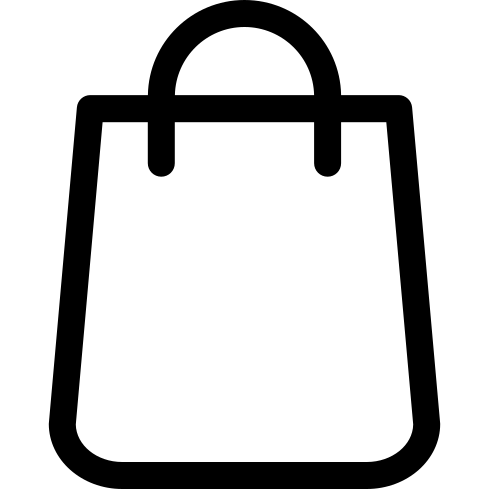The CCELL® Palm is one of the most popular oil vaporizers in the world, and that’s because it offers the best possible combination of everything. With the Palm vape, you get a device with a 550 mAh battery, a super-convenient magnetic connector for cartridges and an appealingly tiny size. Since the cartridge connector is recessed within the body of the device, most of the cartridge is hidden – and that allows the entire device to fit in your palm. In that sense, “Palm” is a pretty appropriate name!
The one thing the CCELL® Palm isn’t, though, is self-explanatory for those who are new to vaping. The Palm is a little unique in some of its operations, and there isn’t a lot of help available online for you to use in the event of a problem.
In this article, we’re going to give you the help that you’ve been looking for. If you’ve searched everywhere for a CCELL® Palm instruction manual and weren’t able to find one, this guide is going to walk you through setting up and using your new device. If your CCELL® Palm isn’t working as you expect, we’ll also provide some troubleshooting steps that can help you fix the problem.
How to Charge the CCELL® Palm
To charge the CCELL® Palm, connect the device to your computer using the included micro-USB cable. The device’s indicator light turns on to indicate that charging has begun. When the light blinks 20 times and turns off, the battery is full. If you aren’t nearby when the light blinks, there’s no need to worry. The Palm vaporizer halts charging automatically when the battery is full. If the light is off, the charge cycle is complete.
How to Fill a CCELL® Vape Cartridge
The CCELL® Palm works with both pre-filled and refillable vape cartridges. If you’re using a pre-filled cartridge, you can simply connect it to the device and start vaping – we’ll discuss that next. If you’re using a refillable cartridge, on the other hand, you’ll need to fill the cartridge before you begin. We provide detailed instructions on how to fill a CCELL® cartridge elsewhere on this site, and you might want to consult that article if you have difficulty. Here’s an overview to help you get started.
- Draw 0.5 or 1.0 ml of oil into a blunt-tip syringe, depending on the capacity of the cartridge you’re filling.
- Twist the mouthpiece off of your cartridge.
- Place the tip of the syringe into the cartridge’s filling hole, being careful to avoid the cartridge’s center air channel.
- Inject the full contents of the syringe into the cartridge. It’ll look like there’s a little empty space at the top of the cartridge. That’s normal; the cartridge’s mouthpiece needs that space to make a good seal and prevent leaking.
- Replace the mouthpiece.
- Wait at least a half hour for the ceramic wick to become completely saturated before you use the cartridge.

How to Connect a Vape Cartridge to the CCELL® Palm
The CCELL® Palm uses a magnetic adapter to make cartridges easy to install and remove. Since the Palm vaporizer comes with two adapters, they also make it possible for you to switch between cartridges with little effort. To install a cartridge, twist a magnetic adapter over the cartridge’s threading and drop it into the vaporizer’s recessed chamber. To remove the cartridge, just pull it out of the chamber. When it’s time to discard the cartridge, don’t forget to remove the adapter.
How to Vape with the CCELL® Palm
To use the CCELL® Palm, all that you need to do is puff gently on the cartridge. The Palm vaporizer is puff activated, so it produces vapor automatically when air flows past the device’s puff sensor. To get the biggest and most potent vapor clouds possible, puff slowly and deeply when using the CCELL® Palm. If you get oil in your mouth, you’re puffing too hard. If the Palm vaporizer blinks 10 times and shuts off when you puff on it, the battery is dead. Connect the device to your computer to recharge it.
How to Fix Problems with the CCELL® Palm

As promised, our CCELL® Palm instruction manual will conclude with some tips that you can use to fix your device if it isn’t working as you expect. Is your Palm vaporizer not hitting or not charging? Here’s some advice that can help.
CCELL® Palm Not Charging
If your CCELL® Palm isn’t charging, start by connecting the charging cable directly to your computer. Wall adapters – especially quick-charge adapters for mobile devices – may not be compatible with the Palm vaporizer. If the Palm still isn’t charging, check for debris inside the charging port. If that doesn’t resolve the issue, replace the USB cable.
CCELL® Palm Not Hitting
The magnetic cartridge adapter of the CCELL® Palm is a very convenient feature, but it does add an additional point in the chain between the battery and the cartridge. If your Palm vaporizer isn’t hitting, the first thing that you should do is make sure that the magnetic adapter is securely attached to the bottom of the cartridge. If that doesn’t resolve the issue, try these steps.
- Make sure that the battery is charged. If the Palm blinks 10 times when you puff on it, the battery is dead.
- Remove the magnetic adapter from the cartridge and check for leaked oil. If you find a leak, clean the cartridge, the adapter and the device’s chamber using a cotton swab slightly moistened with rubbing alcohol. Try using the device again after the alcohol dries completely.
- Replace the cartridge with a new one.
CCELL® Palm Tastes Burnt
If your CCELL® Palm produces a burnt flavor, follow these three steps to correct the issue.
- Check the cartridge to confirm that it still has oil in it. If no oil remains, it’s time to refill or discard the cartridge.
- Make sure that you always allow enough time for your cartridge to prime itself when using a new cartridge. It may take up to a half hour for a very thick oil to absorb into the cartridge’s ceramic wick.
- Don’t “chain vape.” Always give the wick several seconds to refresh itself after each puff.
CCELL® Palm Cartridge Clogged
If you have difficulty puffing on your CCELL® Palm due to poor airflow, the cartridge may be clogged. We have an extensive article elsewhere on this site about how to unclog a vape cart. Try these quick tips and refer to the full article if the problem continues.
- Puff gently a few times to warm the cartridge’s atomizer coil and loosen thick oil.
- Tap on the side of the cartridge to break air bubbles that could be blocking airflow.
- Run a pin or bent paperclip down the cartridge’s center air channel to dislodge stuck oil.